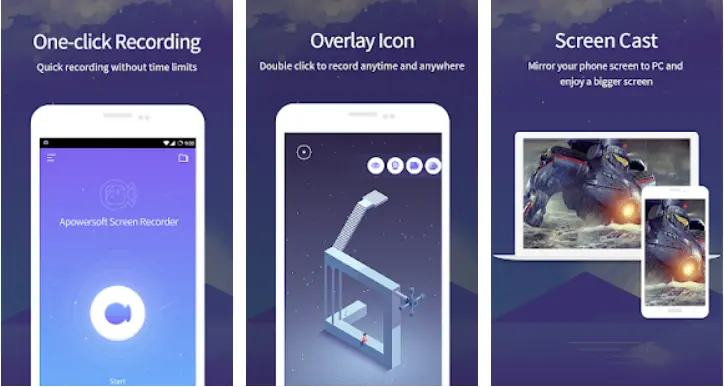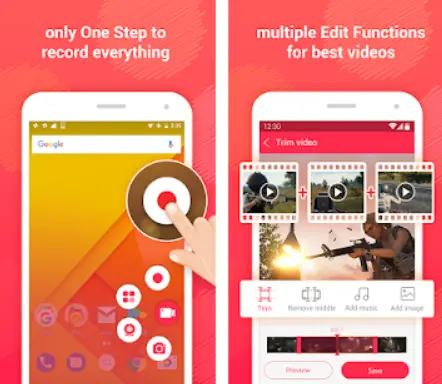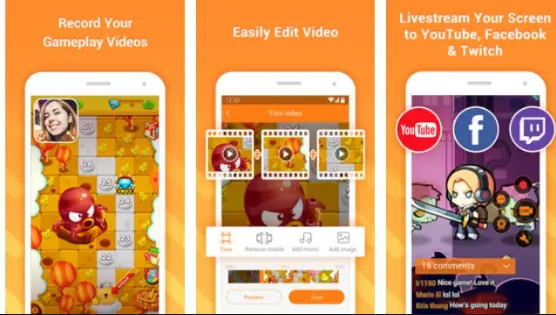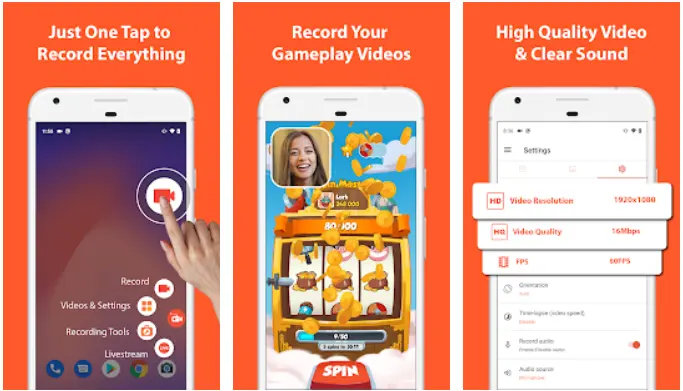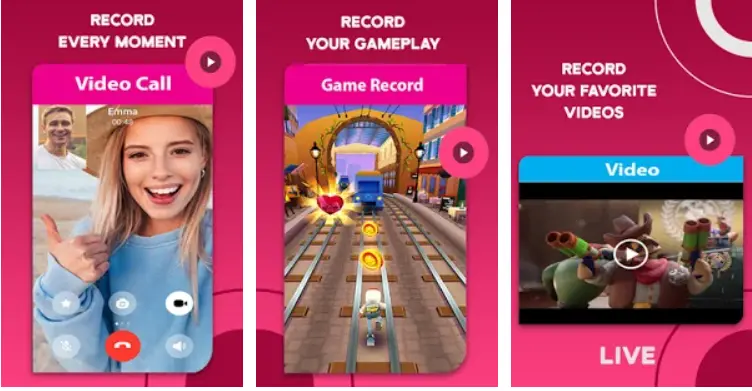In an era dominated by digital tutorials and gameplay videos, the demand for robust Screen Recording Apps is at an all-time high. Android, with its expansive ecosystem, has seen an influx of such utilities, each vying for the top spot. So, which ones truly stand out as the Best Screen Recording Apps For Android?
Amongst the myriad of Android Screen Recording Apps, some have carved a niche due to their unparalleled features and user-friendly interface. These apps offer a gamut of functionalities: from high-resolution captures to real-time editing tools.
Such diversification ensures that users, regardless of their technical acumen, can effortlessly document their on-screen endeavors.
Best Screen Recording Apps For Android 2023

It’s pivotal to discern that while many apps promise top-tier capabilities, only a select few truly deliver on those assurances. Thus, when perusing the Play Store for the ideal Screen Recording Apps, always delve into user reviews and feature lists.
By doing so, one ensures a seamless screen recording experience tailored to individual needs. Furthermore, keep an eye out for regular updates, as these often herald enhanced features and compatibility improvements.
While Android’s vast application repository may seem daunting, armed with the right knowledge, zeroing in on the Best Screen Recording Apps becomes a breezy task.
Why Should One Screen Record and What are the Uses?
Indeed a great question. The answers with some of the best screen recording apps as an example would not make you bored while you’re reading this article. Screen recording is similar to a standard video camera recording. In standard video recording, the artist will record a visual live area, whereas in screen recording the area of recording is just the smartphone display/screen.
There are plenty of reasons why one must screen record using third-party apps, and the reason that is very uncertain is that there is no inbuilt screen recording app provided by Android OS unlike Apple iOS and now let’s discuss the uses.
Read Also: How to Screenshot on Hewlett Packard
Users with the need to create tutorials on mobile applications, tutorials on games which include gameplays (gaming), informative videos based on OS features, updates, and much more. Yet there is a question still missing the part, Why prefer screen recordings over a screenshot?
Here, it’s all about the limitations in sharing a pile of information, which seems to be inconvenient for anyone to share a huge information over a single screenshot, and thus why screen-recorded videos make a difference.
Yet, screen recorded quality videos consist of top-notch informative guides or even gameplay that one would easily get connected to, learn, and share without hesitance.
Thus we are here entitled to provide you with some of the best screen recording apps for Android. The list follows as below:
Best Screen Recording Apps For Android
#1: Apowersoft Screen Recorder
Apowersoft Screen Recorder has all of the features that every enthusiastic technology nerd would crave to experience. This is a powerful screen recorder app with more than expected handy little features. The reason for Apowersoft to stay as a powerful screen recorder is due to the features it provides such as multiple selections in screen resolutions, various fps settings, you can even tweak opacity, brightness levels, and even the aspect ratio.
The itself preps you up drastically with the countdown timer before recording starts, even while the recording user can interact with the app through their overlay icon to pause, resume, and stop the recording. Some of its key features are allowing the user to trim the videos, internal gameplay audio, or any other player audio integration with the external audio.
Most importantly front camera recording can be done for a professional touch. Some of its additional features are annotation support, and casting the screen to a computer for a better experience while recording.
Download: Apowersoft Screen Recorder for Android.
#2: Omni Screen Recorder
Omni Screen Recorder has been popularised very recently with over a million downloads and has been developed by Pic Tools Group. The screen recorder has some exciting features which make this app different from other screen recording apps.
Some of the core features of this app are the recording support to the highest quality resolution at 1080P, 12Mbps bitrate @ 60FPS. It has been even packed with the coolest gesture action, shaking the device to stop the recording and hide the floating app tiles.
Omni screen recorder is more of a packed feature, Along with the regular features it is even topped up with a set of video, audio, and image editing tools which makes this whole package a worthy Corundum to install and give a try.
Download: Omni Screen Recorder for Android.
#3: DU Recorder – Screen Recorder
DU Recorder – Screen Recorder is part of DU Group which is a conglomerate of smartphone applications and one of their famous application is DU Battery Saver. The Recorder has its own importance as it provides a special feature, unlike other screen recording apps.
DU Recorder is considered to be the fastest or swift performing screen recording app. Some of its key features are Livestreaming or broadcasting the screen directly to Facebook, YouTube, and even Twitch. To support the live streaming, DU Group even released the app along with Live Tools, which would essentially help in managing the live chat, notifications, and chatbots.
What I like most about this app is the capability of trimming the recorded videos very fluently and even the one-tap screenshots, stitching those screenshots can be done flawlessly. The hovering circle icon does provide video settings to edit the aspect ratio, resolution settings, bitrate, and frame rate. Some other interesting features are live annotation support and one-touch front camera recording ability make this app a commendable notion.
Download: DU Recorder – Screen Recorder for Android.
#4: EZ Screen Recorder
EZ Screen Recorder is a minimal screen recording app for Android. Certainly comes with a few intriguing features which make the overall experience tidy. Their record manager does come with an inbuilt media editor which makes half of the work stitching the video and audio easier.
Its core interesting feature is Shake to Stop mode to stop an ongoing recording. You get to have an overlay icon of a video camera, upon clicking on it you get a 3-4 second duration to select the overlay menu of options.
You can start recording right away with the first option, take screenshots, access the record manager, and even settings of the app. There is a nifty little feature to add a preview of front cam live recording with a resizable preview window which resembles a P2P video.
Download: EZ Screen Recorder for Android.
#5: Hidden Screen Recorder
Hidden Screen Recorder is much applauded for its innovative screen recording features and yet disappoints with moderate UI. This screen recorder is one of a kind providing Quad HD (2560×1440 or 1440×2560) resolution. Whereas most of the popular apps provide up to FHD (1920×1080 or 1080×1920).
The Hidden Screen Recorder name is for a reason. From security settings, you get options to hide the app icon and even hide the recorded videos. If you’re still seeing the app icon after hiding it, you should restart your device to get the issue resolved.
This app has more inconvenient features than any other app. Even lacks some of the important ones such as the overlay icon which can hide after the recording starts. One more inconvenience is that you get to start the recording process from the app. Unlike other screen recording apps, you won’t start the recording from the desired app or game. This makes you a couple of seconds in the video beginning and ending which shows this app.
You can get over this issue by having a media editor such as a Power Director. Videos can even be exported as gifs and then shared on social media directly. Even with all the inconveniences this app is worth installing and trying out.
Download: Hidden Screen Recorder for Android.
Related Articles:
- Best Parental Control Apps For iPhone
- Best Fast Charging Apps and Battery Saver Apps
- Best Podcast Apps for Android
Final Thoughts:
We have shared some of the best screen recording apps for Android which are unique to each other providing different features. Let us know in the comments which you think is the best screen recording app you have used. We would love to know and share them.