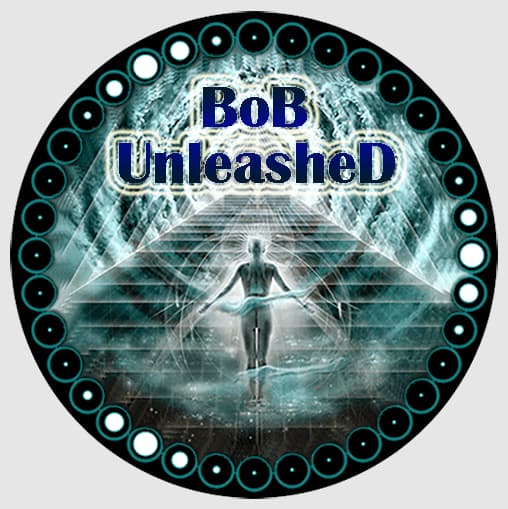How Many Games Can 1TB Hold – Gaming, a realm of vivid graphics, complex storylines, and intricate mechanics, has evolved tremendously over the decades. But as graphics get crisper and in-game worlds more expansive, the need for space has exponentially grown.
This brings us to a crucial question – how much storage do you actually need for gaming?
How Many Games Can 1TB Hold?

A Blast from the Past
Remember the days when games would fit on CDs and even floppy disks? Fast forward to today, where a singular game can demand more than 150GB of space, bringing the storage capabilities of our devices into sharp focus.
Just a few years ago, a 1TB drive was the benchmark for hardcore gamers. Yet, in the age of updates and DLCs, even this once-mighty titan seems dwarfed.
Understanding Modern Game Sizes
Modern blockbusters or AAA games, renowned for their detailed graphics and intricate mechanics, are the primary culprits behind the ballooning space requirements. On average, such games can require anywhere between 100-250 GB, making a 1TB drive feel somewhat constrained.
- 1TB Hard Disk: Once the pinnacle of gaming storage, a 1TB drive can now store only around 6-7 of these space-hungry titles. However, it’s not all gloomy. If indie games, known for their smaller sizes, are more up your alley, a 1TB drive can accommodate a staggering 100-300 of these games.
- 2TB Hard Disk: A slight upgrade can drastically alter storage capacities. With a 2TB drive, gamers can store 13-15 modern AAA games or a staggering 250-600 smaller games. It’s almost like having a mini library of diverse gaming experiences.
- 4TB Hard Disk: For those looking to future-proof their storage or maintain an extensive collection, a 4TB drive is an appealing choice. It can hold nearly 30 large-scale titles or an almost mind-boggling 1,000 indie games.
A Glimpse into Game Sizes
Let’s delve a little deeper to understand the storage spectrum. Here’s a diverse selection of game sizes:
- Minecraft: A classic that requires only 1GB.
- ARK: Survival Evolved: Starts modest but can burgeon up to 350GB with all additional content.
- Hitman 2: A stealth-based adventure eating up 104GB.
- Call Of Duty: Black Ops Cold War: A colossal 250GB.
- Microsoft Flight Simulator 40th Anniversary: 150GB of sheer flying realism.
The sheer disparity in sizes is due to multiple factors – graphics quality, game mechanics, additional downloadable content, and regular updates. It’s akin to a library where some books are mere pamphlets, while others are extensive novels.
The Catch with ‘1TB’ and Other Storage Misconceptions
The digital storage realm can be a tad deceptive. When a drive says “1TB,” it isn’t truly offering a full 1,000GB of usable space. Blame it on the technical nitty-gritty and interpretations of what constitutes a “byte” or “terabyte.” In layman’s terms, a 1TB drive translates to approximately 931GB of actual storage.
For console aficionados, the plot thickens. For instance:
- Xbox Series X: Of its 1TB, a sizable chunk (198GB) is reserved for system and OS files, leaving 802GB for games.
- PS5: Sony’s latest Marvel offers even less breathing room, with just 667GB of the 1TB being available for game installations.
Crafting Your Game Storage Strategy
Given the diverse storage needs, it’s essential to chart out a strategy. Here are some pointers:
- Anticipate Future Needs: Gaming is an evolving landscape. Today’s sufficient space might be tomorrow’s constraint.
- Diversify Storage: Consider having a mix – a larger primary drive and an external or secondary drive dedicated solely to games.
- Keep an Eye on Updates: Game updates can significantly bloat the size. Periodically check and manage the content you no longer need.
- Indie vs. AAA: If you primarily play indie games, your storage strategy will be vastly different from someone leaning toward AAA titles.
SSD vs HDD for Game Installation
Gaming technology has evolved at a breakneck speed, and with it, so have the demands on hardware. One area of continued debate is where to install your games: on a traditional Hard Disk Drive (HDD) or the faster Solid State Drive (SSD)?
Let’s navigate through the advantages and disadvantages of both.
Solid State Drive (SSD)
Pros:
- Faster Load Times: SSDs can access data almost instantaneously due to their lack of moving parts. This can drastically reduce game loading times, making transitions smoother.
- Enhanced Game Performance: Some games benefit from the faster data access of SSDs, resulting in more consistent frame rates, especially in titles with large open worlds where data needs to be constantly loaded.
- Durability: With no moving parts, SSDs are generally more durable and less susceptible to physical damage, extending their life span.
- Silent Operation: SSDs are quiet, ensuring a noise-free gaming experience.
- Less Power Consumption: SSDs consume less power than HDDs, leading to potential savings on energy costs and making them a better choice for laptops due to battery efficiency.
Cons:
- Cost: The price per GB for SSDs is higher than for HDDs. While prices have been dropping, equipping a gaming rig with a large SSD can still be a significant investment.
- Limited Lifespan: Although durable, SSDs have a finite number of write cycles. Under heavy use, such as frequent game installations and deletions, an SSD might wear out faster than an HDD.
Hard Disk Drive (HDD)
Pros:
- Cost-Effective: HDDs offer a much lower cost per GB than SSDs. This makes it economically feasible to have larger storage capacities, ideal for gamers with extensive game libraries.
- Established Technology: HDDs have been around for decades, and their technology is mature and well-understood.
- Greater Lifespan for Writes: HDDs don’t have the same write cycle limits as SSDs, which means they might last longer under frequent data rewriting conditions.
Cons:
- Slower Load Times: With moving parts (the spinning disks), data access on an HDD is slower than on an SSD. This can result in longer game loading screens and potential in-game lag for games that constantly fetch data.
- Vulnerability to Physical Shocks: The mechanical parts in HDDs make them susceptible to damage from drops or jolts.
- Noise and Heat: The moving components generate noise, especially as the drive ages. They also tend to produce more heat than SSDs.
- Power Consumption: HDDs typically consume more power than SSDs, especially when they spin up from a resting state. This makes them less efficient for gaming on laptops where battery life is a consideration.
FAQs:
- How many AAA titles can I store on a 1TB drive?
On average, modern AAA titles require around 150GB. So, a 1TB drive can hold approximately 6-7 AAA games, though this number can vary based on the specific games.
- Do indie games take up less space than AAA games?
Yes, indie games typically require less storage space. Most will only need between 1-3GB, meaning you could store between 100-300 indie games on a 1TB drive.
- Why does my 1TB drive not show 1,000GB of usable space?
A 1TB drive will often display 931GB of usable space due to differences in how storage capacities are calculated and advertised. This discrepancy arises from the difference between “gibibytes” (GiB) and “gigabytes” (GB).
- How much space do consoles reserve for their operating systems on a 1TB drive?
This varies between consoles. For example, the Xbox Series X reserves about 198GB, leaving around 802GB for games, while the PS5 reserves even more, leaving about 667GB for games.
- Does DLC (Downloadable Content) significantly affect the space a game requires?
Yes, especially for games that have multiple DLCs or expansive updates. Some games can triple in size with all DLCs and updates installed.
- Should I consider SSDs over HDDs to store my games?
SSDs provide faster load times, which can enhance gaming experiences. However, they tend to be more expensive per GB than HDDs. If budget isn’t a concern, SSDs can be a great option.
- How can I manage storage effectively with a growing game library?
Regularly uninstall games you no longer play, utilize cloud storage where available, and consider investing in external storage solutions or larger internal drives.
- Do game sizes tend to increase over time with updates?
Yes, many games grow in size as developers release updates, patches, and new content. It’s essential to account for this when considering storage needs.
- Are there games that have surprisingly small storage requirements despite being popular?
Yes, some popular games like ‘Minecraft’ and ‘Terraria’ have minimal storage requirements (around 1GB and 50MB respectively).
- Can I expand my console’s storage with an external drive?
Most modern consoles allow for storage expansion using external drives. However, you’ll need to ensure the external drive meets the console’s specifications and performance requirements.
More Related Guides:
- Do M.2 2280 SSDs Fit 22110
- How To Recover Files From Formatted Hard Drive
- AOMEI Partition -The Perfect Software for Disk Partition
- Key Features and Use Cases for NAS
The Verdict
In the dynamic world of gaming, your storage needs hinge on your gaming preferences and habits. While a 1TB drive might suffice for some, voracious gamers might find even 4TB limiting.
As technology and games continue to evolve, it’s crucial to stay informed, plan ahead, and most importantly, enjoy the boundless realms games offer. Happy gaming!
So, we hope now you can understand How Many Games can 1TB Hold here.