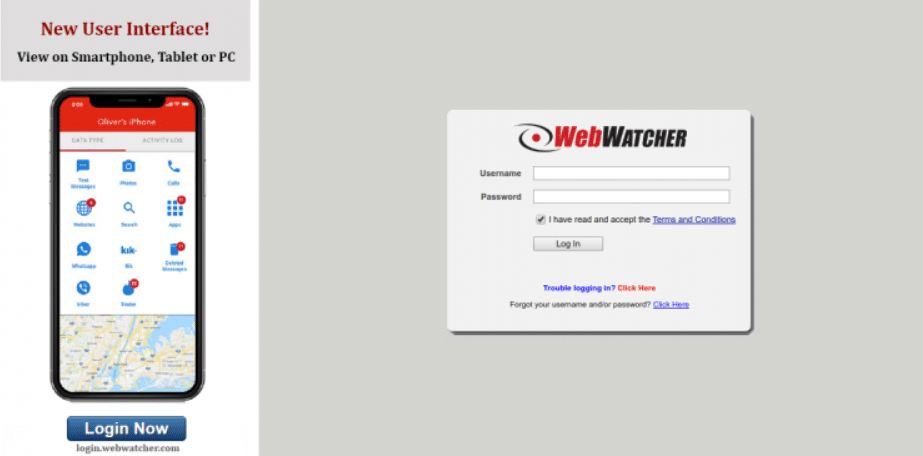How to Unblock Student Portal – First of all, let us clarify what a student portal is. A student portal is an online repository of educational information and materials for a specific program. It is a commonly password-protected website. Each student can create a login and a password to gain access to all the resources in the portal. In elementary schools, there are kid and parent accounts, respectively.
Typically, the information stored on the server includes useful resources like video lectures, instructions to write my research paper, etc. The college or school can also use the student portal to publish helpful information like exam calendars, upcoming events, etc.
How to Unblock Student Portal
More sophisticated student portals are integrated with other information systems. Hence, losing login information or having the account blocked can cause big problems. Moreover, for security reasons, some student portals block an account after several unsuccessful login attempts.
Malware, spam, or hacker attacks are common reasons your account is blocked. This is why it is very important to keep your login information confidential. Never share it, not even with your best friend.
But do not panic. Even though a blocked account can be problematic, it should not be a source of concern. There are several possibilities to unblock it. The easiest way is to send a message to the IT department and request to unblock your account. Within a short time, you will receive a notification that your account has been unblocked.
You probably need to submit via email some identification information along with the report to the IT office via. It is normal. The IT department wants to be sure that they are granting access to the legit user.
How to Prevent Your Student Portal Account Being Blocked
There are several ways to prevent your student portal account from being blocked. For example, you should change your password regularly. Moreover, never access suspicious websites that may contain malware and phishing. So, do not click on any link that offers attractive content like extreme discounts, easy money, etc.
Never log in to your account from public computers either. A public computer could be equipped with a key logger to register in a file everything you type. If you write down your login information, be sure to change your password immediately if you lose the notebook.
Read Also: Top-Notch Online Learning Platforms
However, if your account has been blocked despite all the recommendations, you have to correct the issue. Do not worry. In the following section, you will learn how to change your password to unblock your account. Check it out.
Change Your Password and Unblock Your Account
This is not very difficult. If your student portal account has been blocked, you can change your password to unblock it. There are several cases if your student portal runs on Windows:
- If you forgot your previous password. This is a common situation. You are not logged in to the student portal and need to change your password to regain access. Then, you must go to https://passwordreset.microsoftonline.com and provide your college email address. Then, you have to pass several tests that confirm you are a person. Remember, many robots are trying to steal passwords. The system will return via email a link to reset your password;
- If you remember your previous password but are not logged in to the student portal. In such a case, the student portal must have a bar in which you can type your current password. Then, you will be able to type a new password of your choice;
- If you remember your previous password and logged in to the student portal. This is the easiest way. Try to find the folder where your login information is stored. Generally, it is labeled as “My Account.” Look for the option to change your password and follow the instructions.
Conclusion:
From the above list, choose the tip that corresponds to your situation. You will see that unblocking your student portal account is not difficult at all. As always, prevention is better. Hence, do not let a hacker try to gain access to your account. If some suspicious activity in your account is detected, your account will be blocked.
Hope this guide on “How to Unblock Student Portal” will surely help you to understand the procedure and the right steps to be taken.