Now, simply programming a Defiant Electronic Deadbolt simply involves changing the Master Code, adding/deleting User Codes, resetting factory settings, and a lot more.
Defiant Lock Programming Manual
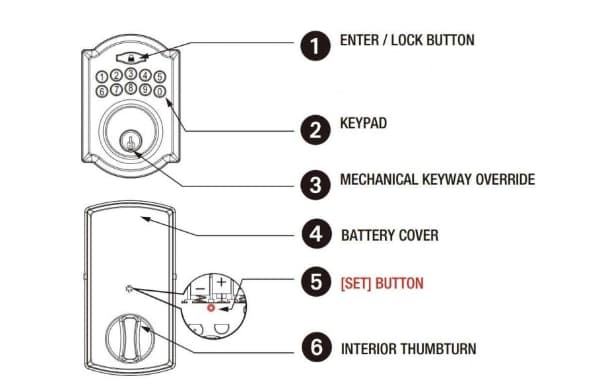
If that sounds like what you wish to do, then this article is your go-to resource and here let’s just start with altering the Master Code on a Defiant Electronic Lock.
How to Change the Master Code on a Defiant Electronic Lock?
Now, before we head over to the orders, simply keep in mind that a new Defiant lock comes with a default 6 digits Master Code—123456. This code permits you to put the lock in programming mode and then make variations to the lock programming.
However, you simply need to change the default Master Code to ensure security. Similarly, if you’ve acquired a previously owned Defiant lock or you think someone is spying on your existing code, you simply wish to change it to safeguard that no one else can change the lock programming.
Now, with that being said, here’s how can you change the Master Code on a Defiant lock:
- First, you need to press and hold the SET button until the lock beeps. Then, you need to release it and see the image above if you’re not sure where the SET button is situated.
- Then, you need to enter your current Master Code and simply press the Lock button (for a new Defiant lock, use your default Master Code—123456).
- You need to press 1, 0, and then, you need to press the Lock option.
- At last, you have to enter your new Master Code (6 digits) and press the Lock option to complete the process.
How to add/Alter User Codes?
A User Code (an access code or passcode) is a unique code you can simply enter on the lock keypad to unlock your door.
Therefore, after installing your Defiant lock and perhaps changing the Master Code, you next want to add new User Codes.
- First, you need to press and hold the SET option until you hear a beep before releasing it.
- Then, you need to enter your current Master Code and press the Lock option.
- Now, you need to press 2, 0, and simply press the Lock button.
- After that, you need to enter a new User Code (4-6 digits) and simply press the Lock button.
- Now, simply repeat the process to add more User Codes—if you want to.
Defiant Electronic Deadbolt can only store up to 10 unique User Codes (4 to 6 digits). If you’ve programmed up to 10 codes, you’ll have to remove an existing code to add a new one.
What is the Process of Peleting an Existing User Code?
You can simply delete a single User Code or delete all codes at once on a Defiant electronic lock. Let’s simply start with deleting a single User Code:
- First, you need to press and hold the SET option until the lock beeps. Next, you need to release the SET option.
- After that, you need to enter your current Master Code and then press the Lock option.
- You need to press 3, 0, and then press the Lock button.
- At last, you need to simply enter the User Code you want to delete and press the Lock button to complete the procedure.
Now, the existing User Code has been deleted. You should, however, you need to try to use it to unlock the lock to confirm if it was effectively deleted.
How to Turn off the Beeper on a Defiant Lock?
If you are not comfortable with the beeper sound when operating your lock? You can effortlessly turn it off via the keypad.
- First, you need to press and hold the SET button until you hear a beep. Next, simply release the SET button.
- After that, you need to enter your Master Code and press the Lock button.
- Then, simply press 6, 0, and you need to press the Lock button.
- At last, you need to press 0 and you need to press the Lock button to turn the beeper sound off.
Now, to turn it on, you need to repeat steps 1 to 3 and simply press 1 and the Lock button in the last step.
How to Reset a Defiant Lock to Factory Default Settings?
Keep in mind that resetting your lock will erase all stored information, including your current Master Code and all user codes.
That said, here’s how to reset a Defiant Electronic Lock:
- Remove the battery cover and remove one battery.
- Press and hold the SET button. Next, replace the battery while still holding the SET button.
- Continue holding the SET button until you hear a long and short beep.
- Now release the SET button (after the long and short beep is heard) and then enter the default Master Code (123456) to complete the process.
FAQs (frequently asked questions):
-
Why is my keypad not responding?
You need to check that the batteries are still active and installed correctly. Now, if the batteries are low, simply replace them with four new alkaline batteries for the best performance. Also, ensure the cable is properly connected to the port.
Now, if it still doesn’t work, you need to try to reset the lock and simply see how can you reset the Defiant lock above.
-
Why can’t you change my Defiant Lock Master Code?
Now, assuming you’re entering a valid Master Code during the procedure but still unable to change it, your finest bet is to factory reset the lock and then simply reprogram all codes.
Also Check:
Conclusion:
We have shared everything about this article on “Defiant Lock Programming Manual” with you if the info that we shared above helped you in any way then do share it with others.



