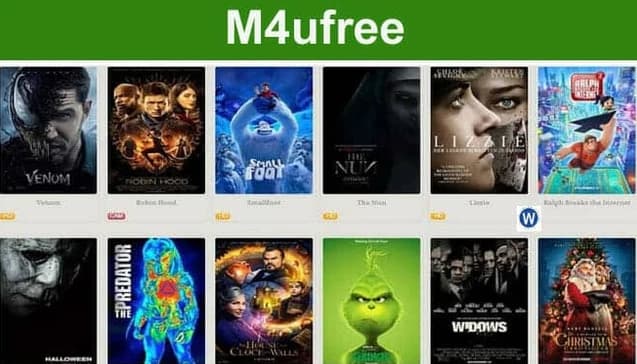Reading is one of life’s greatest pleasures. As technology advances, more and more readers are switching from physical books to e-books and audiobooks. Best E-Book Reader Apps make it easy to carry entire libraries in your pocket and read anytime, anywhere.
Best E-Book Reader Apps for Android & iOS 2023

In this article, we’ll explore the 10 best e-book apps for 2023. Whether you love bestsellers, comics, textbooks, or magazines, these apps have something for every reader.
Why Read E-Books?
Before we dive into the apps, let’s look at some of the benefits of e-books:
- Convenience – Carry hundreds of books with you in one compact device. Read anytime, anywhere. Many apps sync across devices so you can pick up where you left off.
- Customization – E-reader apps allow you to adjust text size, font style, background colors, and more to create an optimal reading experience.
- Multimedia – Many e-books now integrate audio, video, animation, and interactive elements for an immersive reading experience.
- Cost – E-books are often cheaper than their print counterparts. And many apps offer free titles or subscriptions for unlimited access.
- Sustainability – Going paperless helps conserve trees and reduces waste. E-books are a greener way to read.
Now let’s explore some stellar apps for reading e-books and audiobooks on the go!
1. Google Play Books
With over 5 million titles to choose from, Google Play Books is a top choice for Android and iOS users. I especially love these features:
- Preview free samples before you buy.
- Download for offline reading anytime, anywhere.
- Create notes and highlights that sync across devices.
- Adjustable Night Light mode for comfortable nighttime reading.
- Seamless audiobook integration—pick up where you left off listening or reading.
Whether you like bestsellers, classics, manga, or textbooks, Google Play Books has an enormous selection. And with frequent sales and deals, you can build your library without breaking the bank.
2. Amazon Kindle
It’s impossible to talk about e-readers without mentioning the Kindle app. With over a million Kindle-exclusive titles, it’s a must-have for book lovers. Here’s what I love:
- Huge selection of e-books, magazines, and audiobooks even borrow Kindle books from your local library.
- Whispersync technology lets you switch seamlessly between reading and listening on Audible.
- Look up words instantly with built-in dictionaries and Wikipedia access.
- Sample new releases and bestsellers before you buy.
- Adjust text size, fonts, margins, and more for comfortable reading.
Kindle Unlimited also gives you unlimited access to over a million titles for one low monthly fee. If you devour books, it’s worth checking out!
3. Wattpad
Discover fresh voices and original stories on Wattpad. With a community of 90 million book lovers, it makes reading social. Highlights include:
- Totally free access to original stories in every genre.
- Exclusive access to new releases, sneak peeks, and author Q&As.
- Join online book clubs and connect with readers worldwide.
- Share your own writing and get feedback from the community.
- Discover breakout hits like Anna Todd’s After before they get famous.
If you love interacting with fellow book nerds, Wattpad is a must-try. And it’s a great platform for up-and-coming writers too.
4. Kobo Books
With over 5 million titles, Kobo is beloved by bookworms worldwide. Its clean, uncluttered interface makes discovering new reads a breeze. Here’s what it offers:
- Huge catalog of e-books, audiobooks, magazines, kids’ books and more.
- Adjustable fonts, text size, line spacing, and margins so you can customize your reading experience.
- “Night Mode” to reduce blue light exposure for comfortable nighttime reading.
- Kobo Audiobooks with speed adjustment and sleep timer.
- Seamless syncing so you can pick up where you left off on any device.
- Share favorite passages and books on social media.
Kobo also partners with public libraries for OverDrive integration. So don’t forget to link your library card for free borrowing!
5. Libby
Speaking of libraries, Libby is a game-changer for book borrowers. Developed by OverDrive, it’s the easiest way to access your local library’s e-books and audiobooks. Here’s the scoop:
- Borrow digital books and audiobooks for free with your library card.
- Read instantly on any device—no waiting or late fees!
- Download titles for offline reading anytime.
- Listen to audiobooks via Bluetooth in your car.
- Create custom bookshelves and reading lists.
If you’re an avid library user, Libby is a must-have. It makes borrowing books quick and seamless. And it’s completely free!
6. FBReader
For open-source e-book reading, FBReader can’t be beaten. It supports tons of formats beyond EPUB and PDF like MOBI, AZW3, RTF, and more. Key features:
- A customizable interface so you can tailor fonts, margins, scrolling, and more.
- Synchronized libraries start reading on one device and pick up where you left off on another.
- Download books from major catalogs and stores right in the app.
- Minimalist, fast, and completely free.
FBReader might not offer fancy multimedia bells and whistles. But for uncluttered e-book reading, it can’t be beaten—especially for open-source format support.
7. Scribd
For unlimited reading, Scribd is a top choice. For one monthly fee, you get access to e-books, audiobooks, magazines, sheet music, and more. Here’s what you get:
- One low monthly or annual fee for unlimited reading and listening.
- Huge catalog of bestsellers, new releases, and backlist classics.
- Easy discovery with curated lists and personalized recommendations.
- Adjust playback speed for audiobooks. Set sleep timers too.
- Notes, highlights, and bookmarks sync across all your devices.
- Totally ad-free reading experience.
If you blow through books regularly, Scribd is very cost-effective compared to buying individual titles. Definitely worth trying!
8. Comixology
For comic book and graphic novel diehards, Comixology is a goldmine. With over 100,000 digital titles from top publishers, there’s plenty for Marvel and DC fans to geek out over:
- Read purchased comics anytime, anywhere across all your devices.
- Make and share lists of your favorite series.
- Get recommendations based on your reading history.
- Sync Kindle comics and manga purchases to your Comixology account.
- Enjoy cinematic “Guided View” on select titles.
Comixology makes it easy for comic fans to keep up with all their favorite series. And new issues are always available instantly on release day!
9. Bluefire Reader
For hardcore e-book nerds, Bluefire Reader deserves a spot on your home screen. It prioritizes customization for the ultimate reading experience:
- Robust format support including EPUB, PDF, encrypted e-books, and more.
- Make highlights, bookmarks, notes, and more.
- Customize fonts, spacing, margins, scrolling, and brightness.
- Import and export files across various cloud services and devices.
Bluefire might not have the largest catalog. But for fine-tuning your reading environment, it can’t be beaten. The free version is ad-supported.
10. Bookmate
Last but not least, Bookmate deserves a shout-out for its vast foreign language collections. With e-books and audiobooks in 14 languages, it’s ideal for multilingual readers. Additional perks:
- Huge catalog of titles across genres and languages.
- Personalized recommendations from editors, authors, and friends.
- Available on all major platforms read on your phone, tablet, desktop, or browser.
- Adjustable fonts, text size, colors, margins, and more.
- Free and paid subscription options.
If you read in multiple languages, Bookmate is sure to satisfy. It removes the headache of shopping multiple international bookstores.
Which E-Book App is Right for You?
With so many excellent e-reading apps available in 2023, every bibliophile can find one tailored to their tastes.
When choosing an app, consider factors like:
- Your device – Make sure the app is optimized for your smartphone, tablet, e-reader, laptop, etc.
- Formats – Do you read a lot of library e-books? Obscure open-source formats? PDF textbooks? Choose an app that supports your files.
- Content – Select an app with books, audiobooks, comics, etc. that match your interests.
- Features – Decide which customization features are most important to your reading experience.
- Cost – Find a free or budget-friendly option if you’re on a tight budget. Paid subscriptions with unlimited access are ideal for voracious readers.
With a little research, you’re sure to find an e-reader app that suits your preferences and budget. Ditch the heavy books and unlock a world of reading anytime, anywhere!
Frequently Asked Questions
- Are e-books bad for your eyes?
Studies show e-books don’t cause any permanent damage to eyesight. However long reading sessions can lead to eye strain and fatigue. Adjustable fonts, text size, brightness levels, blue-light filters, and dark modes on e-reader apps help minimize eye discomfort. Following the 20-20-20 rule also helps—take a 20 second break every 20 minutes to view something 20 feet away.
- Can I read e-books I already own on these apps?
It depends on the Digital Rights Management (DRM) of the book file. Most apps let you upload personal e-books in common formats like EPUB. Apps like Bluefire Reader open protected files purchased from major retailers. Some apps remove DRM for a small fee. Check an app’s upload instructions to verify compatibility with your existing library.
- Do I need a dedicated e-reader device to use these apps?
Nope! You can enjoy e-books and audiobooks directly on your smartphone, tablet, laptop, or desktop computer. E-reader apps are available across platforms and integrate seamlessly across devices. Dedicated e-readers have advantages like E-ink screens to mimic paper. But you don’t need a separate gadget to go digital with your reading.
- Can I get library books on these apps?
Many public libraries now offer OverDrive or Libby for borrowing e-books with a library card. Amazon’s Kindle and Kobo also allow you to read library loans. Check with your local branch to see if they offer free digital borrowing. If not, you can recommend they add this invaluable service!
- How do I choose between Kindle and Kobo?
Both Kindle and Kobo offer excellent e-reading ecosystems. Kindle has a bigger catalog and the advantage of Audible integration. But Kobo may be a better choice if you read lots of library e-books. Ultimately, download the free apps for both and give them a test drive to see which interface and features appeal most to you. You can always switch between the two!
Also Check:
Conclusion:
Ready to start a new chapter with e-books? Try out a few apps to see which one clicks with your reading style. With millions of titles at your fingertips, your next literary adventure is just a download away. Happy reading!